Added actor-pics:
http://www.hkmdb.com/db/movies/images.mhtml?id=10453&display_set=eng
Hard Bastard (1981) pics
8 posts
• Page 1 of 1
Hard Bastard (1981) pics
Your Kung-Fu just not any good...
-
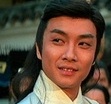
Young Master - Posts: 620
- Joined: Sat Nov 13, 2004 5:36 pm
- Location: Sweden
Thanks for pointing that out and the tip, I downloaded it. But it was not easy to understand the swedish version, could not find the option where I correct ratio on the pics. 
I will look more into this, and try to take care of it tomorow, good night
I will look more into this, and try to take care of it tomorow, good night
Your Kung-Fu just not any good...
-
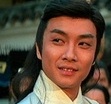
Young Master - Posts: 620
- Joined: Sat Nov 13, 2004 5:36 pm
- Location: Sweden
It's easier to correct the aspect ratio before cropping, because DVD captures will be either 4:3 (non-anamorphic) or 16:9 (anamorphic). Some standard sizes I use:
720 x 540 - 4:3, non-anamorphic NTSC
853 x 480 - 16:9, anamorphic NTSC
768 x 576 - 4:3, non-anamorphic PAL
1024 x 576 - 16:9, anamorphic PAL
Going by eye, I would say the Hard Bastard images need to be about 25% wider to get the correct aspect ratio. This can be done using "Resize" in XNview...

...choosing "%" rather than "pixels" and making sure "Keep Ratio" is OFF:

Result:

720 x 540 - 4:3, non-anamorphic NTSC
853 x 480 - 16:9, anamorphic NTSC
768 x 576 - 4:3, non-anamorphic PAL
1024 x 576 - 16:9, anamorphic PAL
Going by eye, I would say the Hard Bastard images need to be about 25% wider to get the correct aspect ratio. This can be done using "Resize" in XNview...

...choosing "%" rather than "pixels" and making sure "Keep Ratio" is OFF:

Result:

-

MrBooth - HKMDB Immortal
- Posts: 2076
- Joined: Wed Feb 07, 2001 7:40 am
- Location: Thailand
Thanks for the help p.i.klein and Mrbooth, I have resized the images and will always do so if needed in the future.
I made the pics a little bit smaller in height to, so they are not 100% perfect. Are they passable though? I just learned the program now so I will do better of course next time.
I made the pics a little bit smaller in height to, so they are not 100% perfect. Are they passable though? I just learned the program now so I will do better of course next time.
Your Kung-Fu just not any good...
-
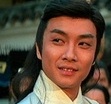
Young Master - Posts: 620
- Joined: Sat Nov 13, 2004 5:36 pm
- Location: Sweden
They look much better now! It's GREAT.
It's always a bit difficult to find the right size. Most of the times it's something between 115-125%.
You can use several options at the same time when you use a batch. BMP -> JPG + Normalise + Brightness 10-20 + contrast 10-20 + resize, all together in one run. (Save a copy of the orginal ones, when you are not fimiliar with this program!)
Good luck and we hope to see more.
It's always a bit difficult to find the right size. Most of the times it's something between 115-125%.
You can use several options at the same time when you use a batch. BMP -> JPG + Normalise + Brightness 10-20 + contrast 10-20 + resize, all together in one run. (Save a copy of the orginal ones, when you are not fimiliar with this program!)
Good luck and we hope to see more.
Pieter, Leeuwarden, Holland
- p.i.klein
- Posts: 515
- Joined: Sun Feb 20, 2005 5:13 pm
lol, I almost forgot XNview's batch transform tools... the most useful feature of the program! I should create a sticky thread showing some of the tool's better features... maybe when we get that forum for images 
-

MrBooth - HKMDB Immortal
- Posts: 2076
- Joined: Wed Feb 07, 2001 7:40 am
- Location: Thailand
8 posts
• Page 1 of 1
Return to Additions and Modifications
Who is online
Users browsing this forum: No registered users and 49 guests
